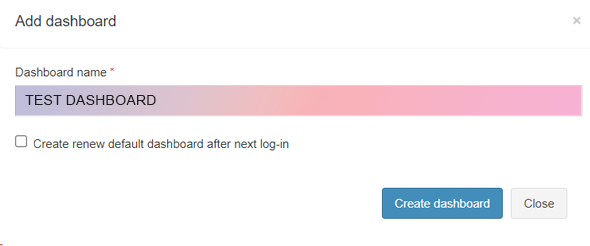To create a new dashboard, please select “Add dashboard” in the top right-hand corner of the myFUSION portal.
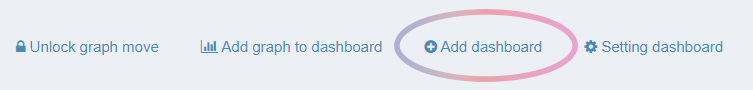
Create a standard dashboard
You can enter your desired dashboard name in the “Dashboard name” field.
Then check the box “Create default dashboard after next login”.
You can now choose between two variants in the “Select default dashboard” field.
Select “Create dashboard” button and the dashboard will be created automatically after the next login.
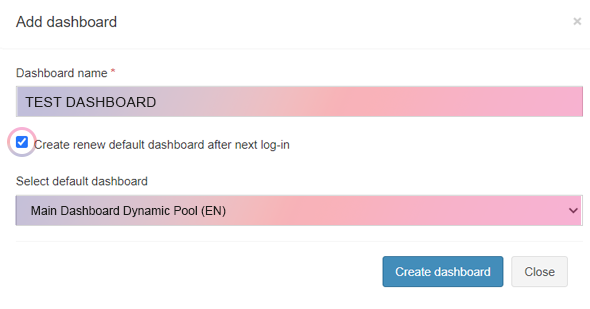
Create a customized dashboard
To create your own dashboard, enter your desired dashboard name in the “Dashboard name” field. Then select “Create dashboard”